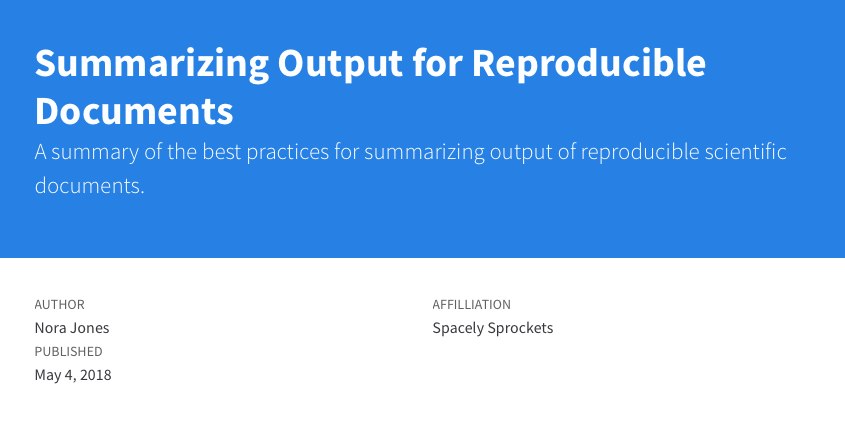Title Blocks
Overview
HTML pages rendered with Quarto include a formatted title block at the start of the article. The title block contains the title, subtitle, authors, date, doi, and abstract.
A simple example title block looks like:
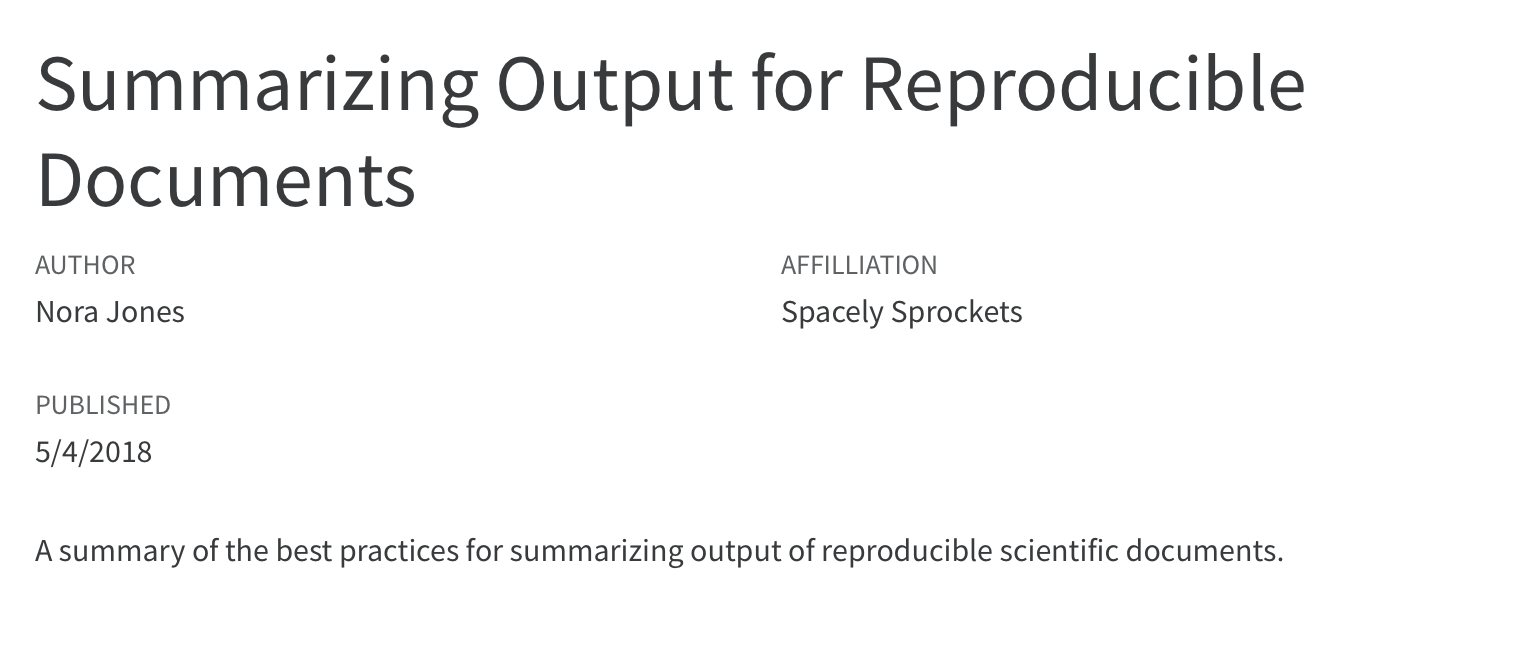
The title block will automatically layout elements from the front matter of the document. If you’d like, you can control the behavior using title-block-style.
There are three options available:
default-
The default title-block treatment create a smaller font face and gathers the various title elements into stylized groups in the title block of the document.
plain-
The plain treatment will do all the title element processing (gathering and organizing the elements), but will not apply the default title block styling.
none-
nonedisables title block processing altogether. Content will not be processed or organized and the title block will be emitted verbatim from Pandoc.
Date
Quarto includes the document’s date in the title block. In addition to writing a standard date, you may also use a few special keywords which will generate a date for you. today will provide the current date with the current time set to 0, now will provide the current date and time, and last-modified will provide the file modification date and time of the document itself.
Formatting
When your title block is output using the default or plain styles, Quarto will automatically format the date based upon the document locale (lang). You can control formatting by specifying a date-format in the document front matter. For example:
---
title: Summarizing Output for Reproducible Documents
date: 2018-05-04
date-format: short
---For more about date formats, see the Quarto date format reference.
Metadata Labels
The labels for the metadata included in the title block have default values that are properly localized, but you may want to provide your own labels for metadata. You can use the following to customize the labels:
| Option | Label | Styles |
|---|---|---|
author-title |
Authors | plain, default |
affiliation-title |
Affiliations | plain, default |
abstract-title |
Abstract | plain, default, none |
description-title |
Description | plain, default |
published-title |
Date Published | plain, default |
doi-title |
DOI | plain, default |
Custom Title Pages
To learn more about providing a complete custom title block, see the documentation on template partials.