Appendices
Overview
HTML pages rendered with Quarto include a formatted appendix at the end of the article. The appendix includes sections for citations and footnotes in the document, as well the attribution information (if specified) for the document itself.
A simple example document appendix looks like:
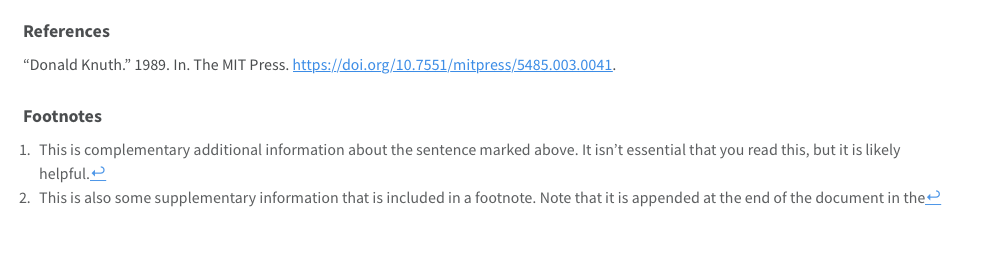
To learn more about including document attribution information in the appendix, see Creating Citeable Articles.
Custom Appendix Sections
Sections of your document can be added to the Appendix that appears at the end of your article by adding the .appendix class to any heading. For example:
## Acknowledgments {.appendix}
I am grateful for the insightful comments offered by the anonymous peer reviewers at Books & Texts. The generosity and expertise of one and all have improved this study in innumerable ways and saved me from many errors; those that inevitably remain are entirely my own responsibility.Any sections marked with the .appendix class will be included at the front of the appendix in the order in which they appear in the document. A more complete example appendix including attribution and the above custom appendix section looks like:
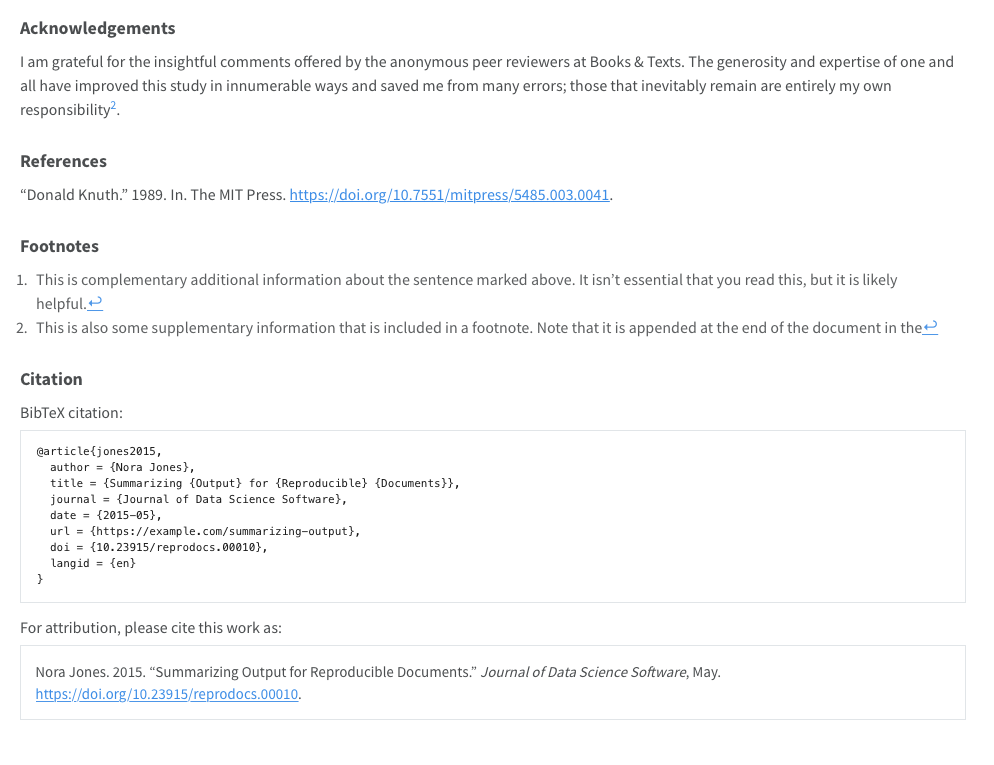
License
If you include a license in the front matter or citation information for your document, a ‘Reuse’ section will automatically be added to the appendix. Read more about specifying a license in Front Matter.
Here is an example of a complete appendix including all the fields with an Attribution-ShareAlike Creative Commons license.

Appendix Style
You can control how Quarto process the appendix of your document using the appendix-style option. There are three options available:
default-
The default appendix treatment create a smaller font face and gathers the various sections into stylized groups at the end of the document.
plain-
The plain treatment will do all the appendix processing (gathering and organizing the sections at the end of the document, creating sections like ‘Reuse’), but will not apply the default appendix styling.
none-
nonedisables appendix processing altogether. Content will not be processed or organized and information like ‘Citation’ and ‘Reuse’ will not be included in the document.